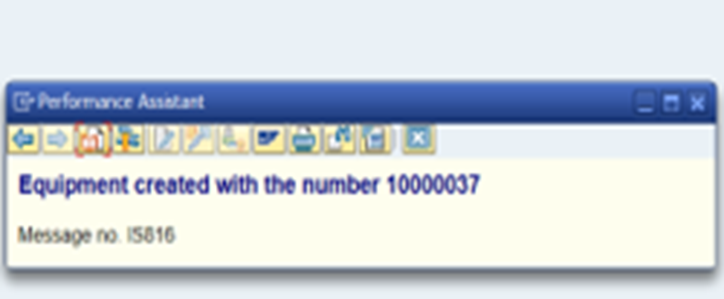What is Equipment?
Equipment is an individual physical object which can is having the information of the Make and Model by the manufacturer and the same is used in Operations, represents the place where the maintenance tasks performed.
How to Create a Equipment?
Equipment can be created via the following path or through transaction codes.
Path: SAP Menu à Logistics à Plant Maintenance à Management of Technical Objects à Equipment à Create / Change / Display
or
Use The following Transaction CodesIE01 – Create Equipment
IE02 – Change Equipment
IE03 – Display Equipment
IE02 – Change Equipment
IE03 – Display Equipment
Step – 01: Once the transaction code – IE01 entered, the following screen will be appeared.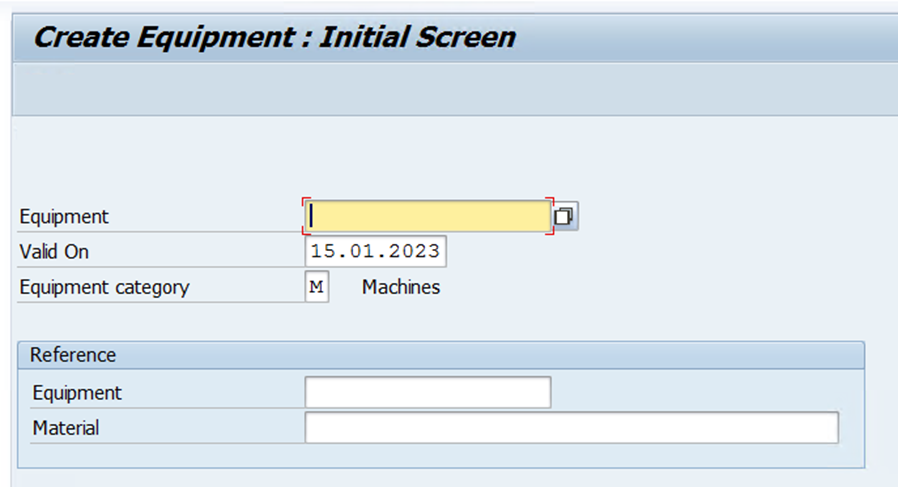
Step – 02: Enter in the above screen, will open Equipmnet creation with different tabs. In the General Tab, the following details will be entered,
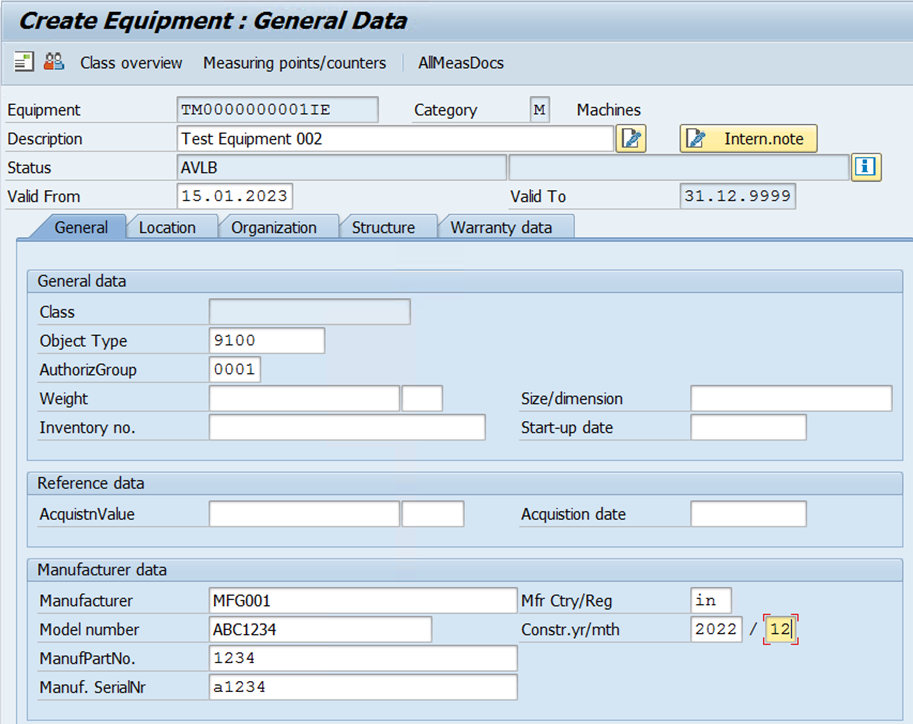
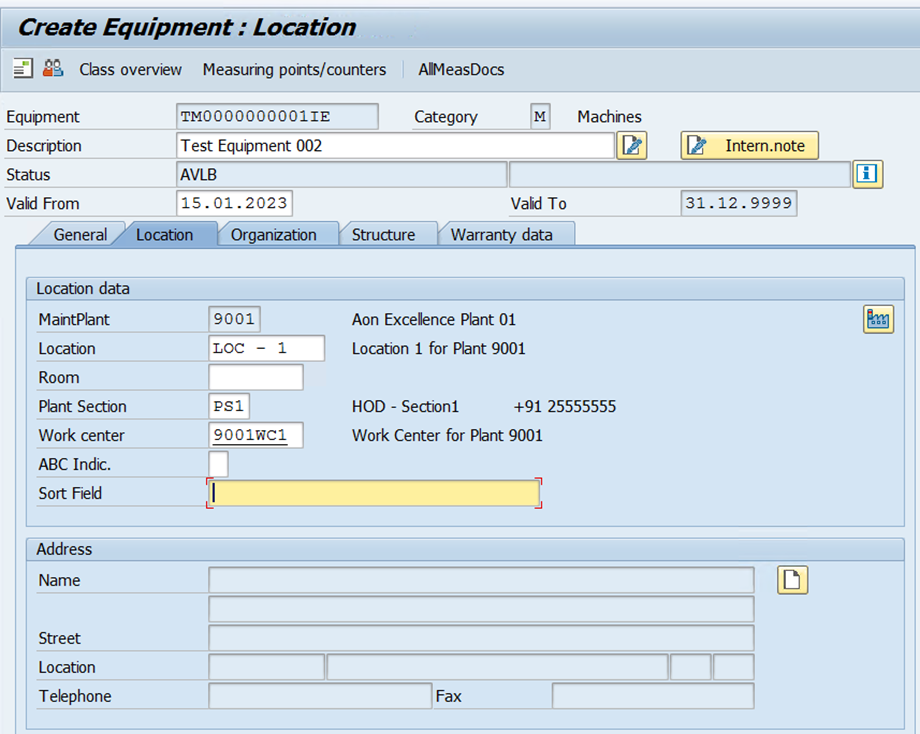
Step – 04: Organisation details will be captured in the Organisation Tab
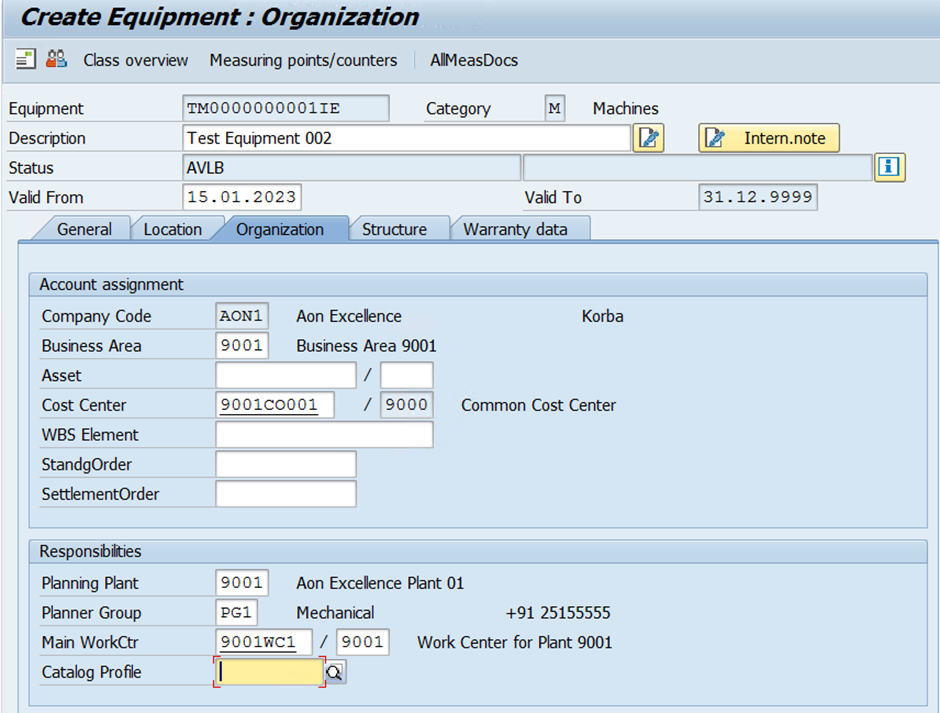
Step – 05: Structure details will be captured in the Structure Tab.
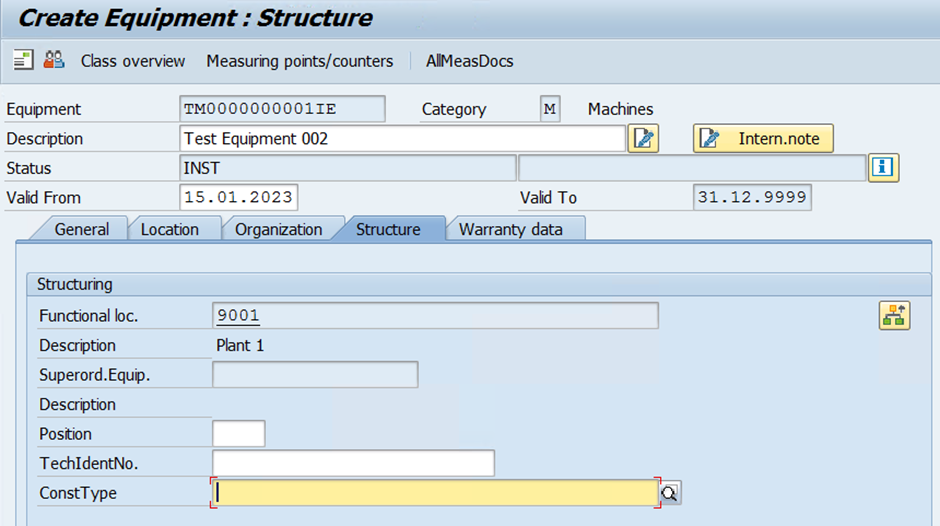
Step – 06: Warranty details will be captured in the Warranty Tab.
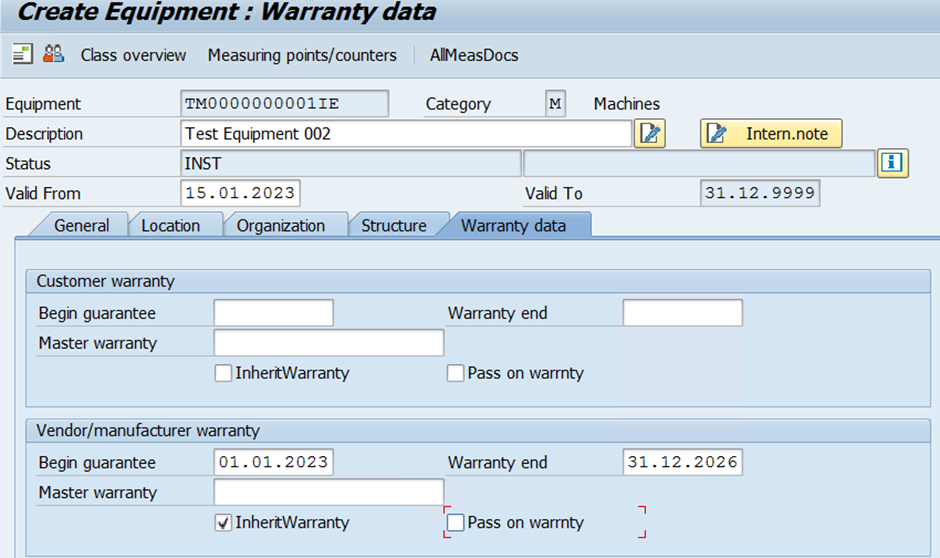
Step – 07: Once all details entered, the same will be saved and Equipment Number will be generated.