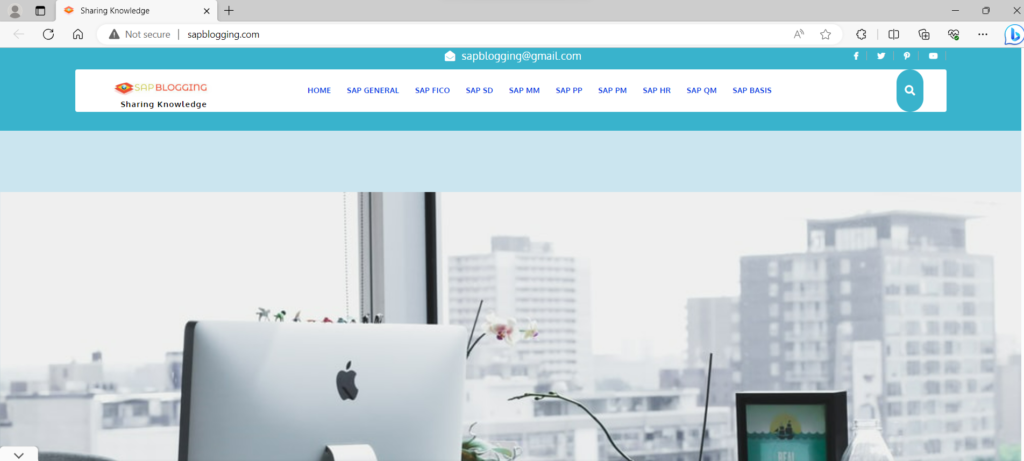Users can add the commonly or regular transaction codes to the main screen as favorites. Here user can add the transaction codes or folders or objects. User click on the Favorites and get the following options,
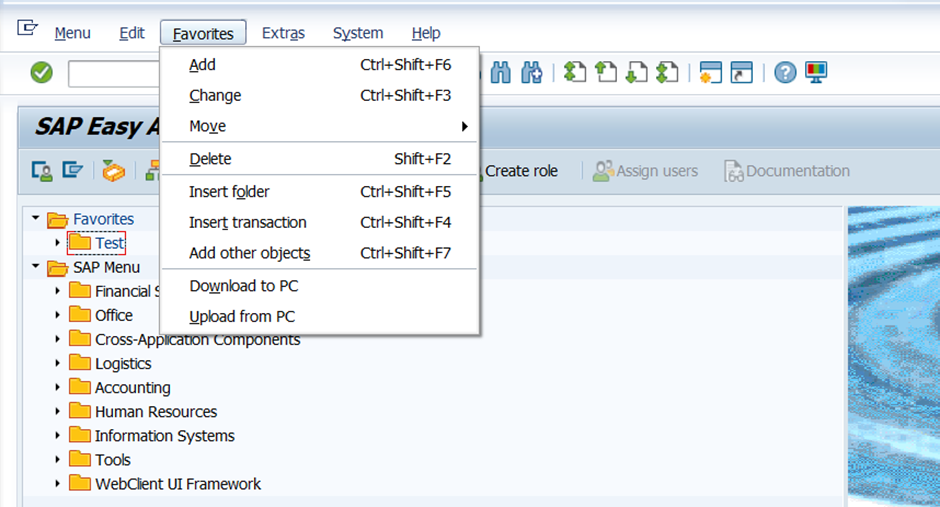
Click on Insert folder and give a name to as a folder
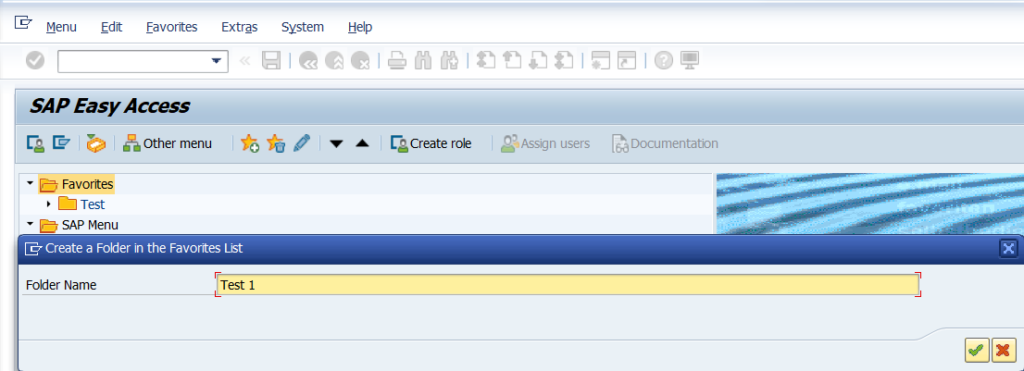
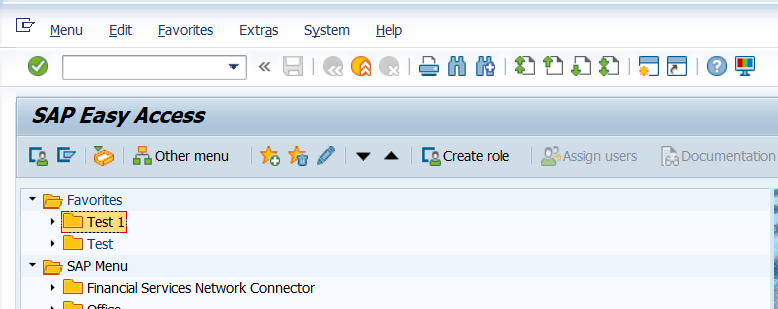
Now user can add transaction codes to Folder or Directly add the transaction code.
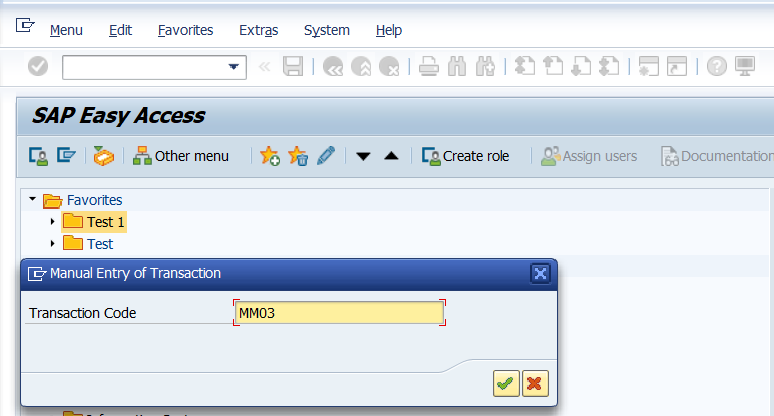
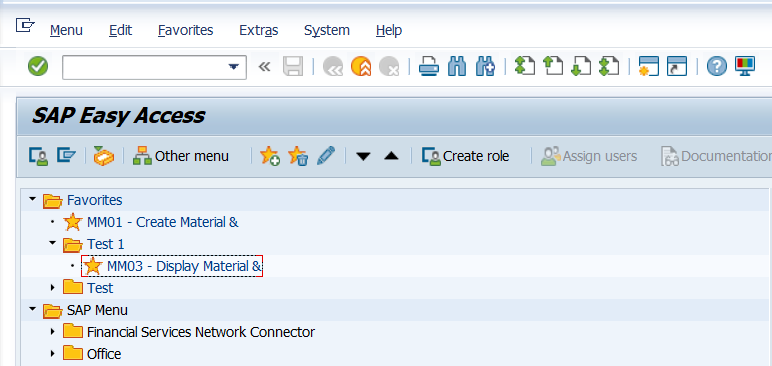
User Can add the various type of objects from the available list and Create the favorite.
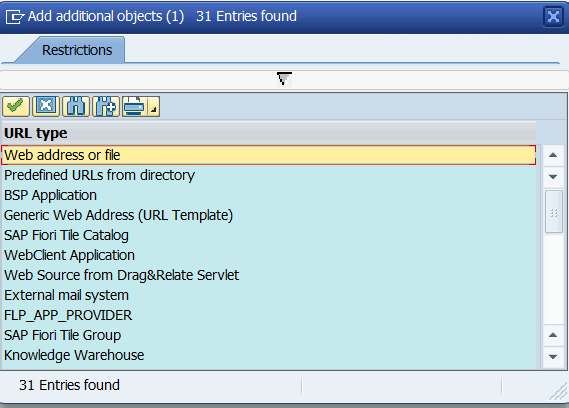
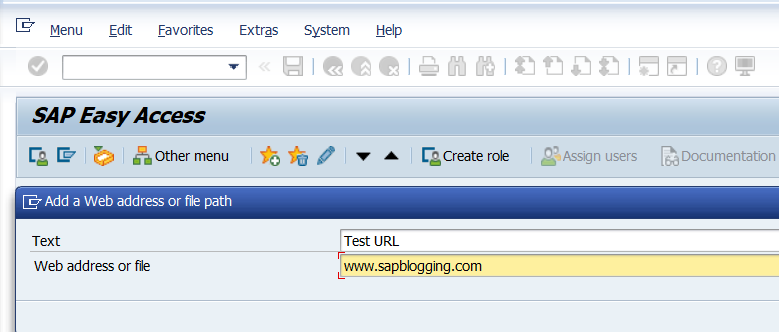
For Example, One URL is added. User can click on URL and Directly open the URL From SAP Screen/Favorites.